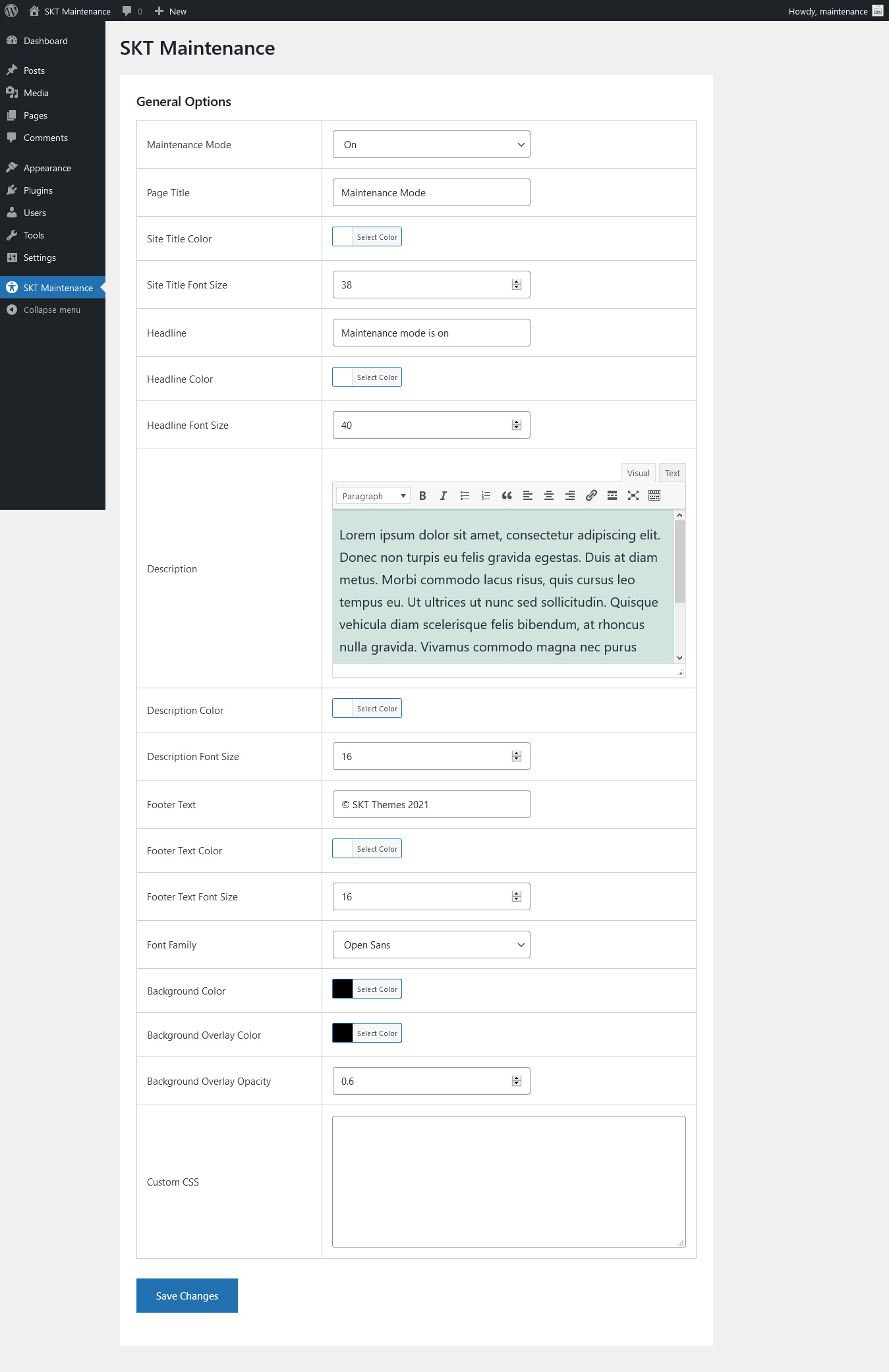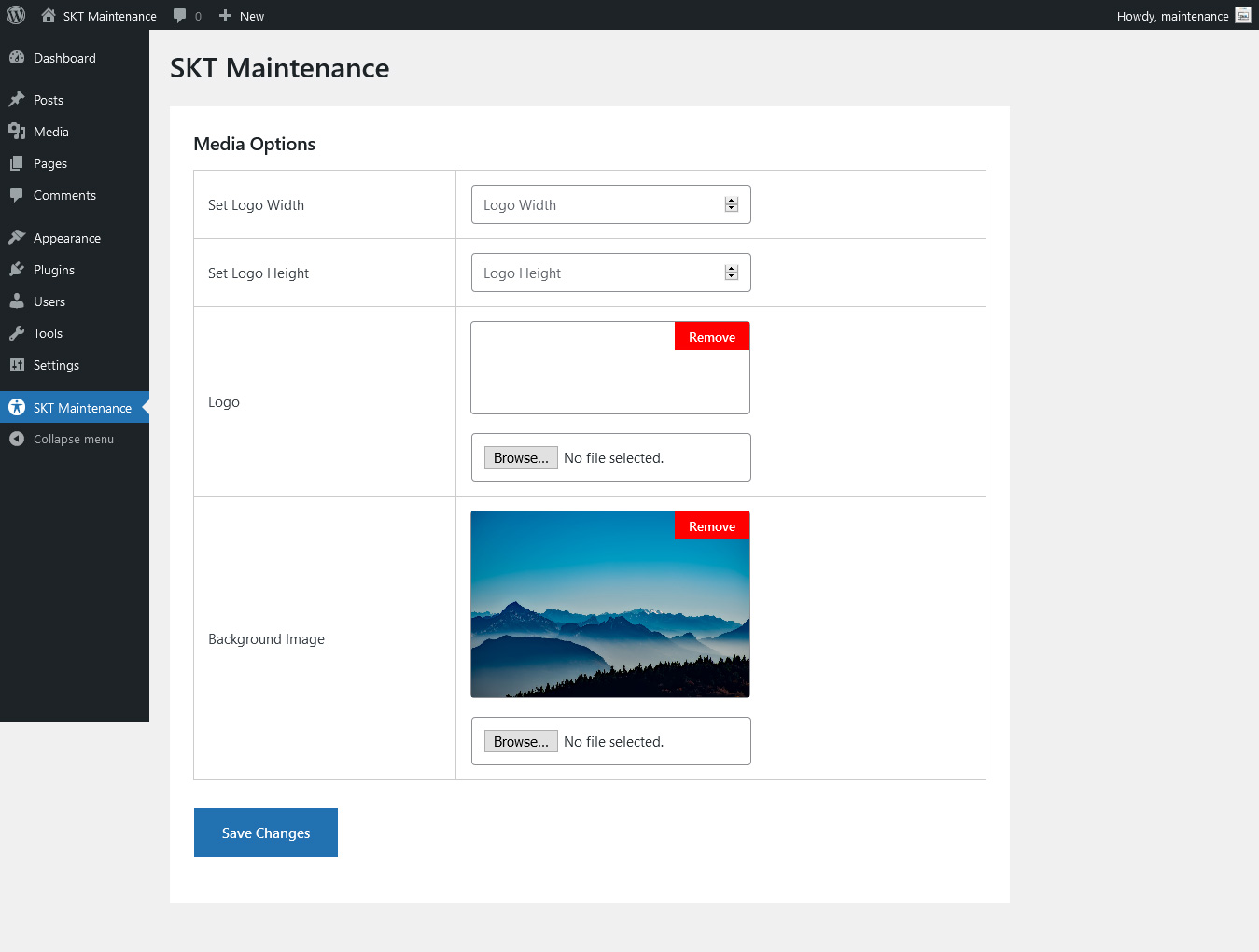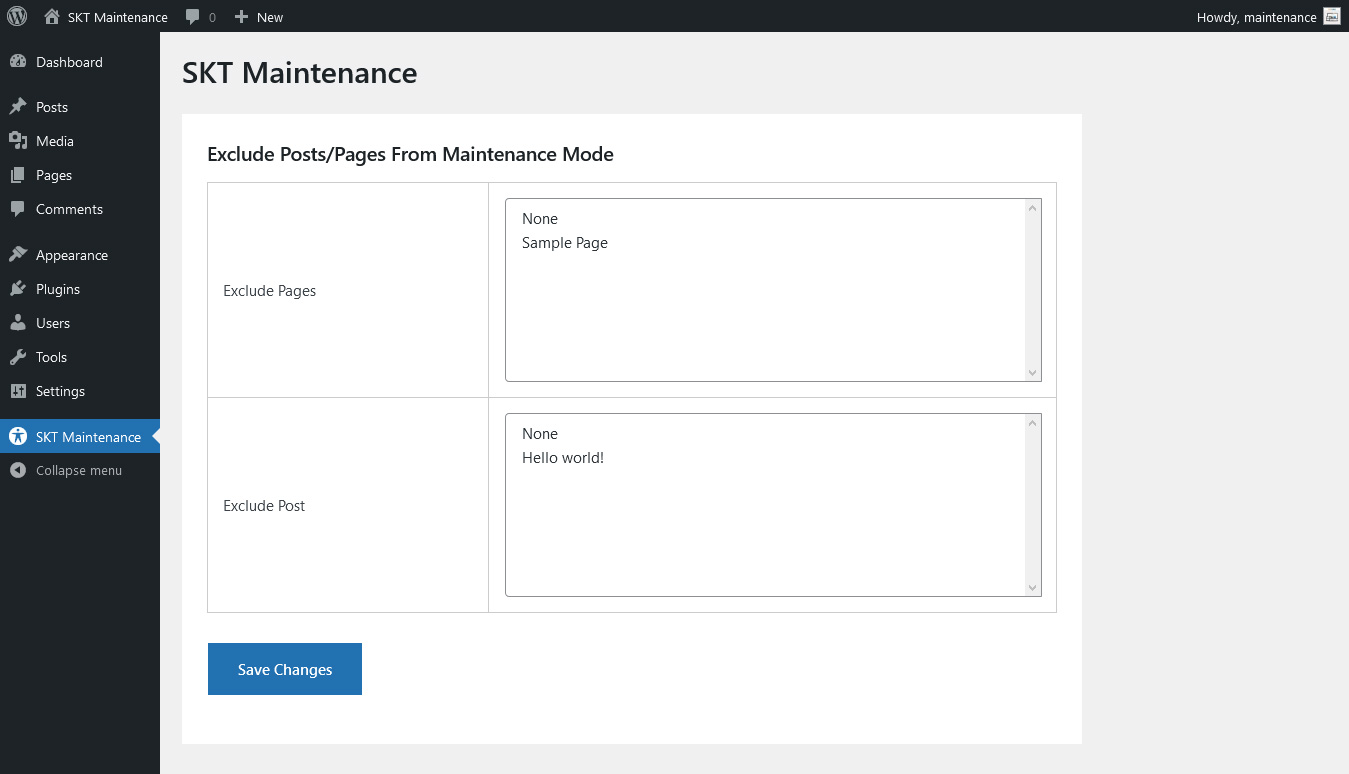Maintenance Mode
Under this you can turn on or turn off maintenance mode.
Page Title
Under this you can add or edit page title which will appear on browser's tab.
Site Title Color
Under this you can set or change site title color.
Site Title Font Size
Under this you can set or change site title font size.
Headline
Under this you can add or edit headline.
Headline Color
Under this you can set or change headline color.
Headline Font Size
Under this you can set or change headline font size.
Description
Under this you can add or edit description.
Description Color
Under this you can set or change description color.
Description Font Size
Under this you can set or change description font size
Footer Text
Under this you can add or edit footer text.
Footer Text Color
Under this you can set or change footer text color.
Footer Text Font Size
Under this you can set or change footer text font size.
Font Family
Under this you can set or change font family of the page.
Background Color
Under this you can set or change background color of the page.
Background Overlay Color
Under this you can set or change background overlay color of the page.
Background Overlay Opacity
Under this you can set or change background overlay opacity from 0 to 1.
Custom CSS
Under this you can apply some custom css changes to the page.